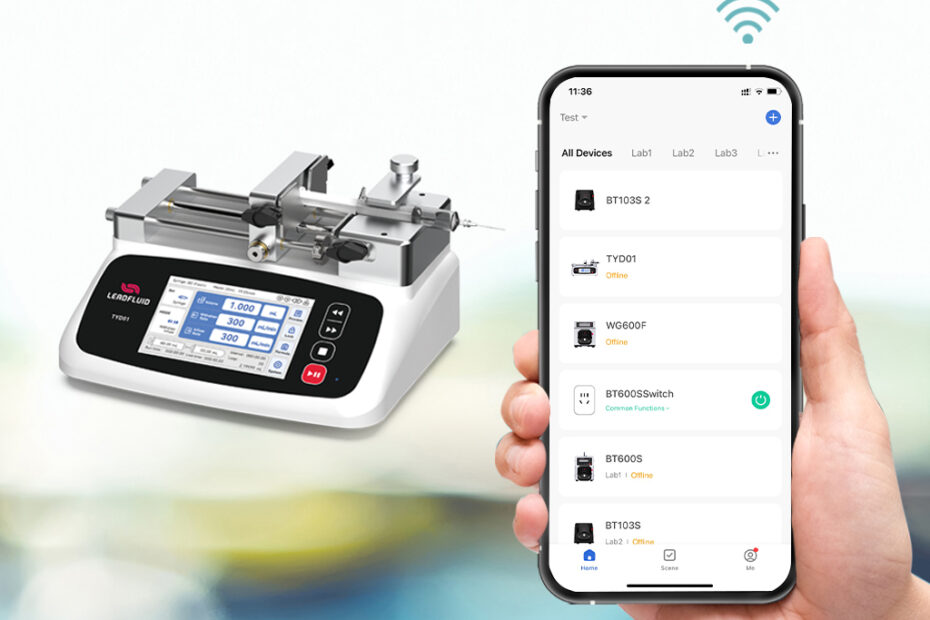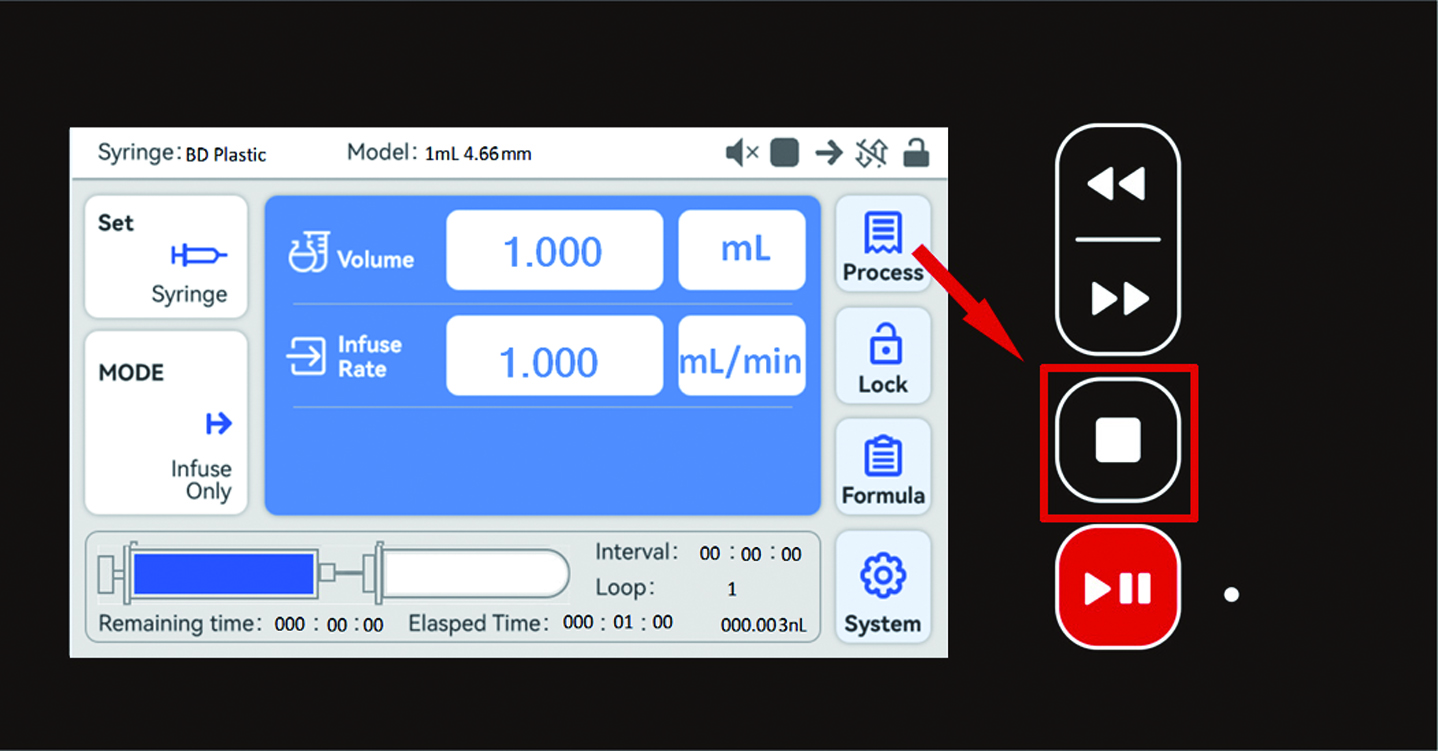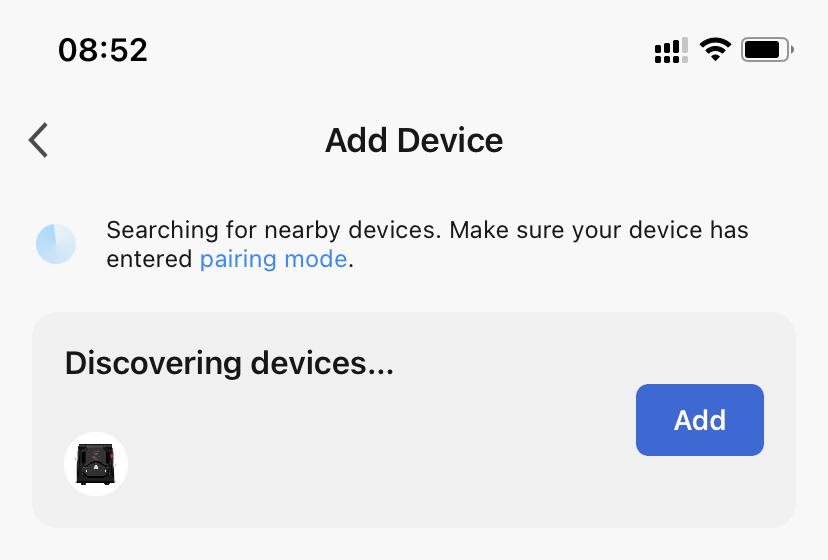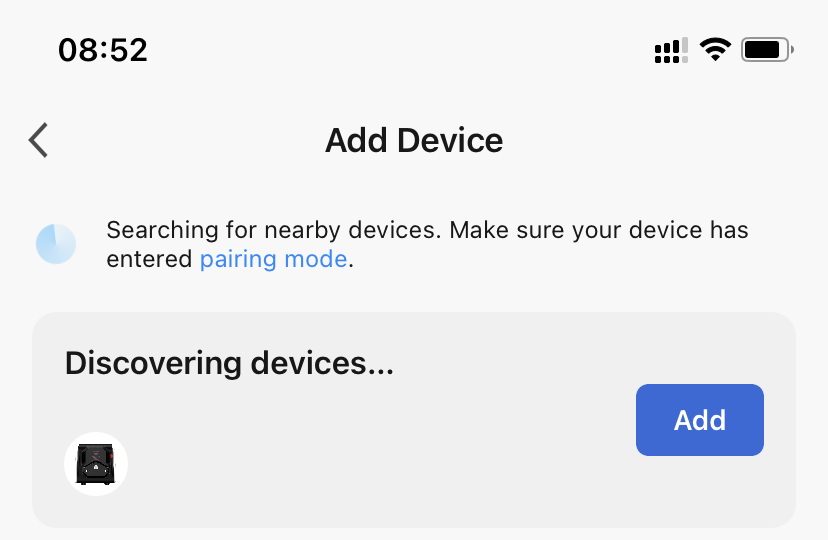In the vast field of scientific exploration, the Lead Fluid syringe pump, with its precise and stable performance, has become a reliable assistant for many researchers. As a pioneer in the field of fluid control, Lead Fluid continues to closely adhere to market and customer needs, launching the new and upgraded V3 series of syringe pumps.
The V3 series not only has a completely new exterior design, which is more stylish and modern, but also has significantly enhanced functionality. By connecting to the Lead Fluid Cloud Pump APP, you can control the operation of the syringe pump in real-time without staying in the laboratory, enjoying a more intelligent and flexible control experience.
Syringe Pump Upgrade Models:
TFD01/ 02/ 03-V3 Series
TYD01/ 02/ 03-V3 Series
TSD01-V3 Series
Lead Fluid Cloud Pump APP, Smart Fluid Manager at Your Fingertips
01 | Remote Control & Real-time Monitoring
Check and control the key parameters such as the flow rate, pressure, and infuse volume of the syringe pump anytime through the app. Flexible operation with upgraded efficiency!
02|Simplified Processes & Intuitive Operations
The user interface is simple and intuitive, just input the values directly, avoiding the cumbersome speed adjustment key settings, making operation quicker and easier!
03 | Real-time Alerts & Status Reminders
Real-time status updates, anomaly alerts, and device status tracking anytime, ensuring the smooth progress of the scientific research process.
04|OTA Upgrade
Upgrade devices directly over a wireless network, skipping the cumbersome steps.
05 | Device Sharing & Permission Management
Easily share devices with team members, flexibly set permissions, one-click operation of multiple devices, management is more efficient!
06|Intelligent Scenarios & Automation Control
Preset automation control strategies allow devices to automatically execute commands under specific conditions, such as environmental changes or device status alarms. In addition, users can also execute preset scenarios with one click, achieving quick and convenient operations.
07 | Online Support and Feedback
The APP has an integrated FAQ and feedback function, providing quick technical support.
Lead Fluid Cloud Pump APP Operation Manual
1 Download App
To download, search for ‘Cloud Pump’ in the app store, or simply scan the QR code available on the package or instruction manual.
1) Within China: Tencent’s App Store
2) Android Abroad: Google
3) iOS: Apple App Store
2 Registration Login
*After installation is complete, open the App, register, and log in.
*After entering the APP, there will be an authorization application for Bluetooth permission and access to geographic location permission. Please follow the prompts to allow the use.
Precautions
*Make sure your phone is connected to a WiFi network that supports the 2.4G band
*Make sure that the mobile phone, device, and router are close together
3. Network Distribution & Equipment Connection
Enter the Lead Fluid device into the network distribution waiting state
(If the WiFi status icon is already flashing, skip this step)
*Connect the device to power and turn it on.
* Find the device’s pause key and press and hold for 5 seconds until the WiFi status icon on the screen starts flashing and emits a “beep” sound.
*Confirm the screen WiFi status icon quickly blinks (3 times per second), at this time the device enters the network distribution standby state, this state lasts for 3 minutes, and after 3 minutes, it will enter the non-network distribution state.
Add Device
Method one: automatic search and addition (recommended)
*Open the App home page, click the + sign in the upper right corner, and select [Add Device] to enter the Add Device page “beep” sound.
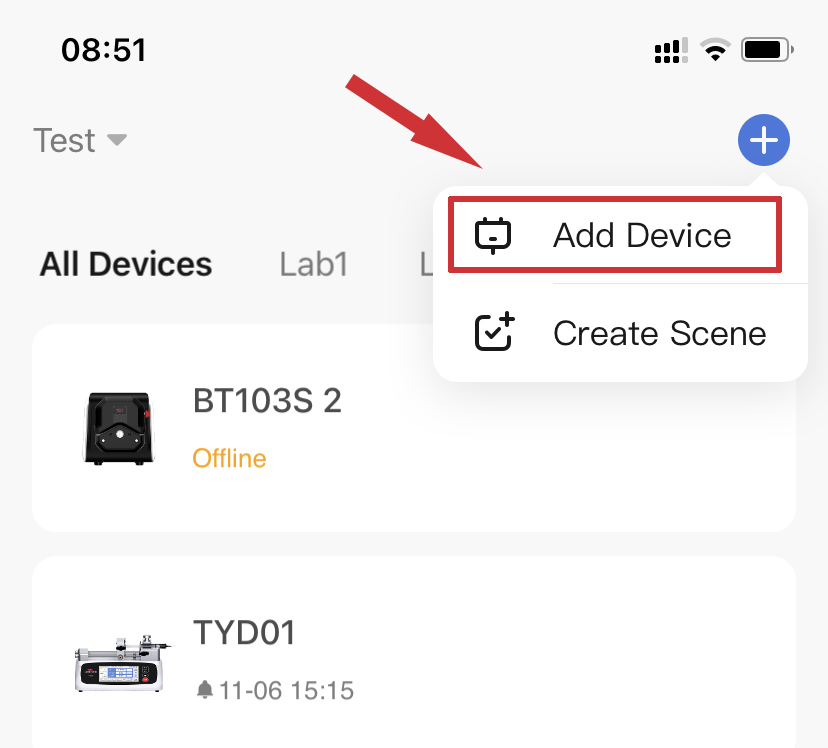
At this time, you should be able to automatically search for the device to be distributed, click [Add] and follow the APP prompts to add it.
Add Device
Method Two: Manual Addition
(If the device cannot be added automatically, please add it manually.)
* Open the App home page, click the + sign in the upper right corner, and select [Add Device] to enter the Add Device page
* Click to add the device model, and follow the app instructions to add it.
4 Distribution Network Failures
* Please confirm whether the device is in the network distribution state the WIFI state icon flashes quickly, 3 times per second
* Please confirm whether the mobile phone has turned on the blue tooth and geographic location permissions, and authorized to the APP
* Please confirm whether the network environment is unobstructed, and keep mobile phones, devices, and WiFi devices as close as possible
* Please confirm whether the WiFi password is entered correctly
* Please make sure the WiFi connection is on the 2.4G WiFi band, if not, please change to a 2.4G band network
*After the above is confirmed, retry again, if it still fails, please contact us (0086-312-677-0711)
Cloud Pump APP brings a smarter operating experience to the Lead Fluid syringe pump, making your research work more efficient and convenient! Lead Fluid, dedicated to providing you with more accurate and simpler microfluidic transfer solutions!